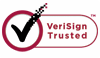How to Recover Data from Database?
A database is an organized collection of data. The data are typically organized to model relevant aspects of reality (for example, the availability of rooms in hotels), in a way that supports processes requiring this information (for example, finding a hotel with vacancies). A way to classify databases involves the type of their contents, for example: document-text, statistical, or multimedia objects. Another way is by their application area, for example: accounting, music compositions, movies, banking, manufacturing, or insurance.
The loss of data from database will cause the users too much trouble. Therefore, how to recover database files becomes so important. A lot of software doesn't support database recovery, because this function calls for more technology of the software. WiseRecovery can do well in database recovery.
WiseRecovery supports different types of database:
Active database: An active database is a database that includes an event-driven architecture which can respond to conditions both inside and outside the database. Possible uses include security monitoring, alerting, statistics gathering and authorization.
Cloud database: It is a database that relies on cloud technology. Both the database and most of its DBMS reside remotely, "in the cloud," while its applications are both developed by programmers and later maintained and utilized by (application's) end-users through a web browser and Open APIs.
Data warehouse: Data warehouses archive data from operational databases and often from external sources such as market research firms. Often operational data undergo transformation on their way into the warehouse, getting summarized, anonymized, reclassified, etc.
Distributed database: The definition of a distributed database is broad, and may be utilized in different meanings. In general it typically refers to a modular DBMS architecture that allows distinct DBMS instances to cooperate as a single DBMS over processes, computers, and sites, while managing a single database distributed itself over multiple computers, and different sites.
Document-oriented database: A document-oriented database is a computer program designed for storing, retrieving, and managing document-oriented, or semi structured data, information. They are one of the main categories of so-called NoSQL databases and the popularity of the term "document-oriented database" (or "document store") has grown with the use of the term NoSQL itself.
Embedded database: An embedded database system is a DBMS which is tightly integrated with application software that requires access to stored data in a way that the DBMS is "hidden" from the application's end-user and requires little or no ongoing maintenance. It is actually a broad technology category that includes DBMSs with differing properties and target markets.
Recovers Files Created by OS:
Windows 8 Beta
Windows 7
Windows Vista
Windows Server 2008
Windows Server 2003
Windows XP
Windows 2000
Windows 98
WiseRecovery has some improvements compared with other software:
Detects more deleted partitions and reveals more files for recovery.
Scanning speed increased at least 2-3 times.
Display thumbnails of recovered files.
Support more raw file formats than other software.
Recover files from more file systems except for some common ones, such as FAT12, FAT16, FAT32, NTFS, NTFS5, HFS+, etc.
Auto saves WiseRecovery scans.
To recover digital media files, please follow below steps:
1.Download WiseRecovery Data Recovery Software, install it and launch it. Click the "Start Scan" button on the main window of Data WiseRecovery.
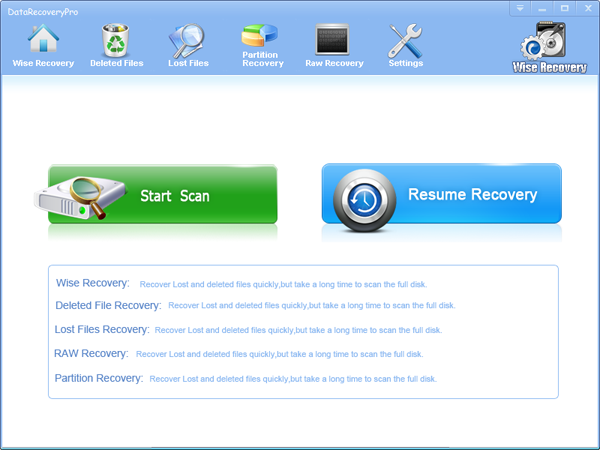
2. You can see the list of all volumes found on your computer, select the exact drive and click the "Next" button to start scanning. If you can't see the drive, please make sure your external drives are connected, and click 'Refresh' button.
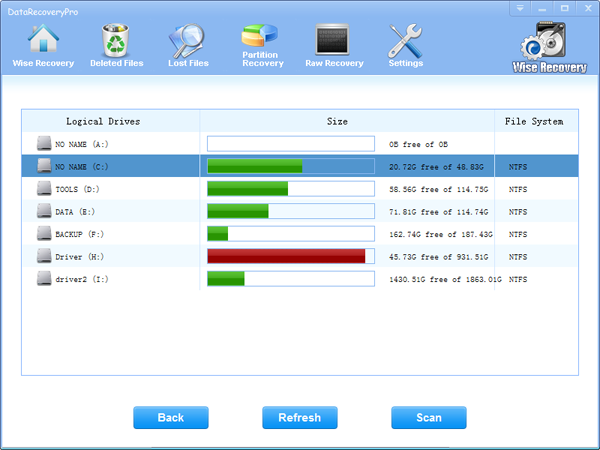
3. It will take about 2-10 minutes to scan, it depends on your disk size and files amount on the disk. After scanning is finished, you can preview text document and picture files.
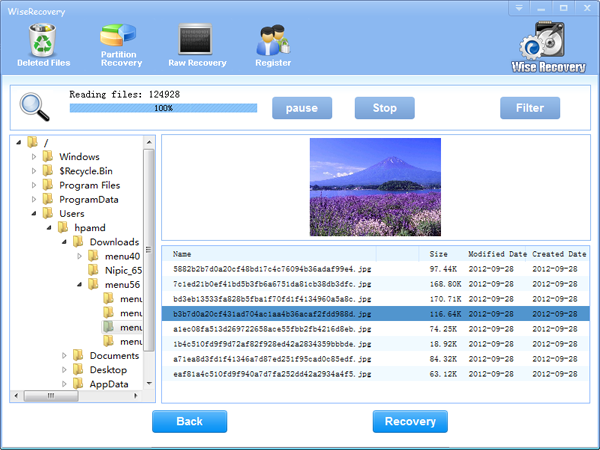
Note:If you are not able to get the desired results after Deleted File Recovery, go back to home window and select the option "RAW Recovery" or "Partition Recovery ".
4. Select the files or folders that you want to recover and press the "Recover" button, on the popup window, please select target directory to save the recovered files. WiseRecovery will recover files instantly. Now you can click 'open the destination directory' button to see the recovered files!
Note: Please don't recover the file to the disk you are recovering files from!
Rod
Gary.
N.
Urs
Gordon.
- How do I undelete documents ?
- How to undelete photos?
- How to recover files from hard drives?
- How to undelete files?
- How to recover files after empty recycle bin?
- How to Retrieve Files from Corrupt Hard Disk?
- How to recover word files?
- How to recover files from digital memory card?
- How do I recover deleted MP4 files?
- How unformat hard drive?

Download Now: Data Recovery Software
*WiseRecovery will recover documents and other files after deleted or lost.

 Italiano
Italiano
 English
English Français
Français Español
Español Deutsch
Deutsch 日本語
日本語 简体中文
简体中文 繁體中文
繁體中文