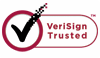How to Recover Deleted Excel Files?
Microsoft Excel is a commercial spreadsheet application. It features calculation, graphing tools, pivot tables, and a macro programming language. Microsoft Excel has been a very widely applied spreadsheet for some platforms. People always use excel to store some important finance figures. If excel document is deleted or damaged, great trouble will be caused. So excel recovery becomes so important for those who lost the excel documents.
Excel Recovery Tool is an important function possessed by WiseRecovery. It is designed for effective data recovery from corrupted Microsoft Excel spreadsheets. Excel Recovery conducts a scanning, search, analysis of the lost or corrupt files and exports all available data from the file. Excel Recovery repairs numbers, text and formulas, merged cells, frozen rows and columns, filter settings, comments, embedded images, sheet names, hyperlinks, images, and so on. Using Excel Recovery will help avoid the loss of important data and information.
Following features make WiseRecovery Excel Recovery a great excel recovery tool:
1.Supports all versions of Windows 2000/XP/2003/Vista/2008/Windows 7, 8.
2.Supports all modern file versions, including Excel 2010, 2007, 2003, 2002, Excel 2000, Excel 97, Excel 95 and Excel 5.0.
3.Recovers Excel documents from formatted disks and deleted partitions.
4.Repairs corrupted Excel spreadsheets (.xls, .xla, .xlsx).
5.Fixes frozen rows and columns.
6.Fixes text, numbers and formulas.
7.Fixes structure of multi-sheet files.
8.Fixes charts, both embedded into data sheet and placed as separate page.
System requirements:
Operating system: Windows 2000, XP, Vista, 7, 2003 Server or 2008 Server.
Free hard drive space 512 MB or more for large amount of files need to be recovered.
Hard Disk: minimum 10 MB of free space for product installation.
Display: 640 x 480 or higher resolution, 256 colors.
Recovery steps are as follows:
1. Download WiseRecovery Data Recovery Software, install it and launch it. Click the "Start Scan" button on the main window of Data WiseRecovery.
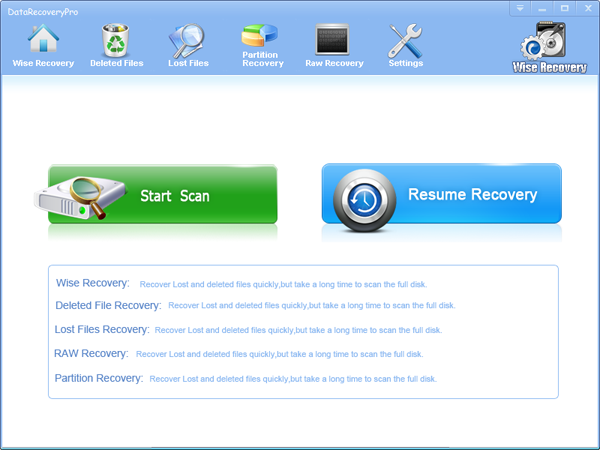
2. You can see the list of all volumes found on your computer, select the exact drive and click the "Next" button to start scanning. If you can't see the drive, please make sure your external drives are connected, and click 'Refresh' button.
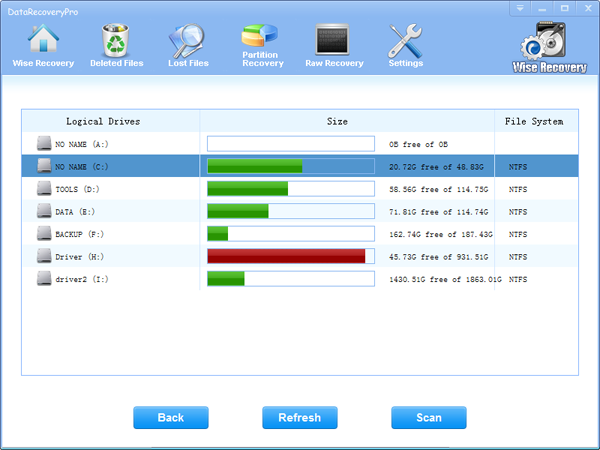
3. It will take about 2-10 minutes to scan, it depends on your disk size and files amount on the disk. After scanning is finished, you can preview text document and picture files.
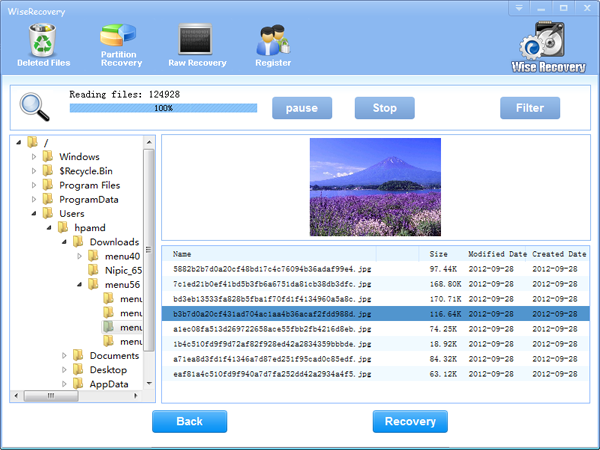
Note:If you are not able to get the desired results after Deleted File Recovery, go back to home window and select the option "RAW Recovery" or "Partition Recovery ".
4. Select the files or folders that you want to recover and press the "Recover" button, on the popup window, please select target directory to save the recovered files.WiseRecovery will recover excel instantly. Now you can click 'open the destination directory' button to see the recovered excel files!
Note: Always backup your original corrupted Excel spreadsheet before proceeding with any recovery activity!
FAQ:
1. Q: I have lost my excel document which is very important. Would you please tell me what should I do to get it back using WiseRecovery Excel Recovery Software?
A:
Download and install WiseRecovery to your computer.
Click the "Start Scan" button on the main window of Data WiseRecovery.
Select the drive you want to scan.
After scanning, choose the excel files you want to recover and click Recover button.
Select destination directory to save the recovered excel files.
WiseRecovery will process the recovery very quickly.
2. Q: How could I know if Excel Recovery Software can recover my lost excel spreadsheet or not?
A: To know if your excel spreadsheet can be recovered or not, the most efficient way is to try the trial version of WiseRecovery Excel Recovery Software. If you can preview the lost excel spreadsheet in our software, it is recoverable.
3. Q: Does the trial version have any limit compared to the commercial version?
A: Trial version has limited functions on recovering lost data. For example, it can only recover part of excel files, not all of them. But it can display all the recoverable excel documents.
4. Q: Recovered spreadsheet causes Excel application crash. Is this problem resolvable?
A: A usual way to fix this problem is to restore the corrupted files in safe mode. But I recommend you contact us first, we will try to help you analyze and fix the problem before you do a restore. Maybe the problem is not that serious.
Rod
Gary.
N.
Urs
Gordon.
- How do I undelete documents ?
- How to undelete photos?
- How to recover files from hard drives?
- How to undelete files?
- How to recover files after empty recycle bin?
- How to Retrieve Files from Corrupt Hard Disk?
- How to recover word files?
- How to recover files from digital memory card?
- How do I recover deleted MP4 files?
- How unformat hard drive?

Download Now: Data Recovery Software
*WiseRecovery will recover documents and other files after deleted or lost.

 Italiano
Italiano
 English
English Français
Français Español
Español Deutsch
Deutsch 日本語
日本語 简体中文
简体中文 繁體中文
繁體中文